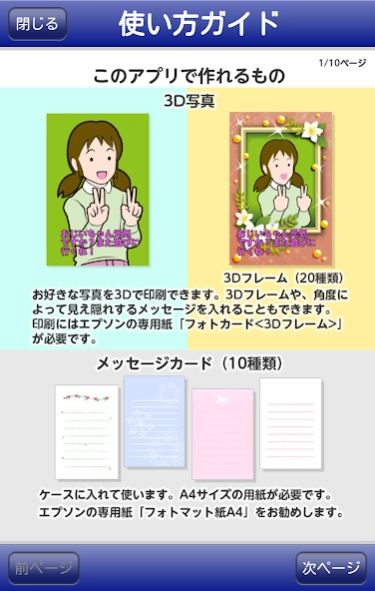3Dフレーム Print 3.3.0
Free Version
Publisher Description
3Dフレーム Print - 3D frame Print is a free dedicated application that can 3D print to show the photos in three dimensions.
3D Frame Print is a free dedicated application that enables 3D printing to show photos in three dimensions. You can easily enjoy 3D printing by specifying the part where you want the photos to pop out. In addition, combining 3D frames that look three-dimensional and invisible characters will make your photo more enjoyable. You can also use this application to create cases that can contain printed photos (see below for compatible models).
* This application does not support printing of 3D objects.
* By printing with this application on a special paper with a lenticular lens, you can create a three-dimensional printed matter.
* A photo card (model number: KH2PCF) is required for 3D printing.
Main function of 3D frame Print
【Print function】
-3D photo printing
You can use 3D printing to show photos in three dimensions using images on Android devices. In addition, you can print 3D frames that look three-dimensional or composited with invisible characters. You can choose your favorite frame from 20 kinds of 3D frame.
* Supported file format: JPG
-Case, message card printing
It is possible to print a photo case or message card that can hold the work made by 3D photo printing. There are 7 types of cases and 10 types of message cards. It can also be used as a present for loved ones.
* Photo mat paper (model number: KA450PM) is recommended for case and message card printing.
Supported printer
http://support.epson.net/appinfo/3dframeprint/en
Precautions for use
・ The screen may not be displayed correctly depending on your Android device. If the display is not correct, you may be able to display it by switching the portrait / landscape view.
• With Photo Card (Model No .: KH2PCF), which is required for 3D photo printing, care must be taken for the front and back of the paper and the paper feed direction. Load the paper according to the printing procedure displayed in the application and print. (Please also refer to the instruction manual of Photo Card (Model No .: KH2PCF)).
About using location information function
・ Customer using Android 6.0 or later
In Android 6 or later, it is necessary to use the location information function of the OS when connecting to Wi-Fi Direct.
(To search for the SSID of nearby printers)
Please change the setting if the guidance screen for changing location setting is displayed when connecting Wi-Fi Direct.
The location information function is not used when using a printer via infrastructure.
-Customers using OS earlier than Android 5.x
The location information function is not used when using Android 5 or older OS.
-This application does not acquire or collect location information when using either of the above OS.
We will use the e-mails received from "send e-mails to developers" to improve our service in the future. In principle, we can not answer individually, so please be forewarned in advance.
About 3Dフレーム Print
3Dフレーム Print is a free app for Android published in the Screen Capture list of apps, part of Graphic Apps.
The company that develops 3Dフレーム Print is Seiko Epson Corporation. The latest version released by its developer is 3.3.0.
To install 3Dフレーム Print on your Android device, just click the green Continue To App button above to start the installation process. The app is listed on our website since 2020-10-14 and was downloaded 0 times. We have already checked if the download link is safe, however for your own protection we recommend that you scan the downloaded app with your antivirus. Your antivirus may detect the 3Dフレーム Print as malware as malware if the download link to com.epson.mobilephone.epson3dprint is broken.
How to install 3Dフレーム Print on your Android device:
- Click on the Continue To App button on our website. This will redirect you to Google Play.
- Once the 3Dフレーム Print is shown in the Google Play listing of your Android device, you can start its download and installation. Tap on the Install button located below the search bar and to the right of the app icon.
- A pop-up window with the permissions required by 3Dフレーム Print will be shown. Click on Accept to continue the process.
- 3Dフレーム Print will be downloaded onto your device, displaying a progress. Once the download completes, the installation will start and you'll get a notification after the installation is finished.